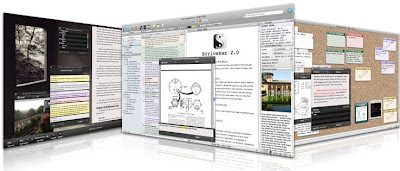We are living through a tech renaissance for the professional writer. The days when the mainstay of the writer's tech toolbox was a word processor are (happily) behind us, supplanted by leaner and more powerful apps to help writers plan, organize, research, outline, craft and share every sort of creative writing imaginable.
2.Ultimate Note-Taker: MacJournal
(WinJournal for PC)
When I type notes on my computer -- a phone interview, notes on an interesting article or video, an idea I don’t’ want to forget, or a quick writing task that doesn't need the full Scrivener treatment -- I use MacJournal. Simple and clean, it opens fast and saves what you type in real time. Notes are organized by subject into journals. You can sync with other OSX devices through MobileMe, or drag and drop notes into Scrivener, Dropbox or other apps. MacJournal is also a direct blog writing and posting tool that syncs with Blogger, WordPress, Moveable Type and others. MacJournal and WinJournal are available from Mariner Software with a free 30-day trial, $39 to buy.
3. Taping With a Twist: Pear Note
There are lots of apps out their to record interviews, but Pear Note provides an awesome twist: Any notes you type during the interview (or lecture, etc) are automatically paired to the audio or video stream. When finished, you can select any point in your typed notes and the recording will play from there. Typed notes become both index and highlight reel -- a huge labor saver when I'm writing and have reams of interviews to sort through. Pear Note can be configured to record Skype calls, too. From Useful Fruit Software with a free 30-day trial, $39 to buy, Mac only. I haven’t found a Windows equivalent.
6. Writing on the Little Screen: Simplenote
When you have to write and you only have a smart phone with you, Simplenote is a good choice. It's a plain vanilla note-taking app with powerful cross-platform syncing and sharing features -- including the feature I need, the ability to share, sync and work with Scrivener text files. Great for sharing the household shopping list, too! Because Simplenote can be accessed via web browser as well as a phone app, it's platform and OS universal. And it’s free.
7. News on the Go: Pulse
Pulse is a beautiful, easy and versatile newsreader -- a must-have app, free, from Alphonso Labs. It offers the NYT, Washington Post, WSJ, Salon, Wired, HuffPost and whatever else you want, all in one, easy to scan and pleasant to read app.
8. Because Every Writer Needs One: Merriam-Webster Dictionary
This is a solid, free dictionary app with voice search, thesaurus, and a somewhat better interface than rival Dictionary.com’s app.
9. Your Virtual Travel Assistant: Tripit
This travel app has wow factor: When I'm on the road for a research or a book tour, it tracks my flights, hotel reservations and other travel plans. Tripit also generates driving directions and restaurant recommendations; automatically updates my itinerary and emails the info to my wife; tracks my appointments; and even alerts me if a flight is delayed. Free and premium versions of the handheld app are available; your Tripit plans also can be accessed and edited anywhere by web browser.
Cross Platform Apps -- put these on all your devices
Here are the apps I'm using now for my nonfiction book projects and magazine articles -- tools for both the research and the writing phases of my work. It's a completely subjective and in no way exhaustive list, and while tailored to the needs of a working nonfiction writer and journalist, these tools are equally useful for creative writers of all stripes, from bloggers to novelists and screenwriters.
For the Desktop & Laptop
For the Desktop & Laptop
1. One App to Rule Them All: Scrivener
Hands down Scrivener earns the top spot on my list as the best tool for major writing projects -- mainly because it handles your work as a project. It's the everything app. It pulls together your outlines, drafts, notes, and research materials (web pages, video, audio, PDFs, text files -- anything) all in one place, displaying whatever you need side by side, carrying you through every phase of a project from idea to research to writing and editing. No more frantic searching for that file or article you stashed somewhere on your hard drive. One very useful feature generates virtual index cards for storyboarding and to summarize each of my research docs, characters, settings, sources and chapter or scenes. I’ve never been this organized. Scrivener 2.0 for Mac comes with a free 30-day trial; $45 to buy, from Literature & Latte. There's also a new Beta version of Scrivener for Windows, with full release later this year. Full review at MacWorld.
Hands down Scrivener earns the top spot on my list as the best tool for major writing projects -- mainly because it handles your work as a project. It's the everything app. It pulls together your outlines, drafts, notes, and research materials (web pages, video, audio, PDFs, text files -- anything) all in one place, displaying whatever you need side by side, carrying you through every phase of a project from idea to research to writing and editing. No more frantic searching for that file or article you stashed somewhere on your hard drive. One very useful feature generates virtual index cards for storyboarding and to summarize each of my research docs, characters, settings, sources and chapter or scenes. I’ve never been this organized. Scrivener 2.0 for Mac comes with a free 30-day trial; $45 to buy, from Literature & Latte. There's also a new Beta version of Scrivener for Windows, with full release later this year. Full review at MacWorld.
2.Ultimate Note-Taker: MacJournal
(WinJournal for PC)
When I type notes on my computer -- a phone interview, notes on an interesting article or video, an idea I don’t’ want to forget, or a quick writing task that doesn't need the full Scrivener treatment -- I use MacJournal. Simple and clean, it opens fast and saves what you type in real time. Notes are organized by subject into journals. You can sync with other OSX devices through MobileMe, or drag and drop notes into Scrivener, Dropbox or other apps. MacJournal is also a direct blog writing and posting tool that syncs with Blogger, WordPress, Moveable Type and others. MacJournal and WinJournal are available from Mariner Software with a free 30-day trial, $39 to buy.
3. Taping With a Twist: Pear Note
There are lots of apps out their to record interviews, but Pear Note provides an awesome twist: Any notes you type during the interview (or lecture, etc) are automatically paired to the audio or video stream. When finished, you can select any point in your typed notes and the recording will play from there. Typed notes become both index and highlight reel -- a huge labor saver when I'm writing and have reams of interviews to sort through. Pear Note can be configured to record Skype calls, too. From Useful Fruit Software with a free 30-day trial, $39 to buy, Mac only. I haven’t found a Windows equivalent.
4. Tweet on the Side: Twitterrific
There are a lot of more powerful Twitter helper apps out there. But I like the simplicity and small desktop footprint of Twitterrific, parked usefully but unobtrusively on one side of my screen. It’s free with ads, $14.95 to go ad-free, from The IconFactory. Sorry, Mac only. The closest Windows app appears to be Twhirl.
There are a lot of more powerful Twitter helper apps out there. But I like the simplicity and small desktop footprint of Twitterrific, parked usefully but unobtrusively on one side of my screen. It’s free with ads, $14.95 to go ad-free, from The IconFactory. Sorry, Mac only. The closest Windows app appears to be Twhirl.
5. The Cheapest Phone in the World: Skype
What more can you say about Skype? Any app that lets you interview a fellow in Chile for two hours for under $2 (or free if he’s on Skype, too) while also digitally recording the interview has to be in every writer’s tech toolbox. I have it on my iPhone, too, but most of my Skype mileage is via my desktop. Here's a good Skype for beginner's how-to from SecondAct.com.
What more can you say about Skype? Any app that lets you interview a fellow in Chile for two hours for under $2 (or free if he’s on Skype, too) while also digitally recording the interview has to be in every writer’s tech toolbox. I have it on my iPhone, too, but most of my Skype mileage is via my desktop. Here's a good Skype for beginner's how-to from SecondAct.com.
Phone (or iPad) Apps
6. Writing on the Little Screen: Simplenote
When you have to write and you only have a smart phone with you, Simplenote is a good choice. It's a plain vanilla note-taking app with powerful cross-platform syncing and sharing features -- including the feature I need, the ability to share, sync and work with Scrivener text files. Great for sharing the household shopping list, too! Because Simplenote can be accessed via web browser as well as a phone app, it's platform and OS universal. And it’s free.
7. News on the Go: Pulse
Pulse is a beautiful, easy and versatile newsreader -- a must-have app, free, from Alphonso Labs. It offers the NYT, Washington Post, WSJ, Salon, Wired, HuffPost and whatever else you want, all in one, easy to scan and pleasant to read app.
8. Because Every Writer Needs One: Merriam-Webster Dictionary
This is a solid, free dictionary app with voice search, thesaurus, and a somewhat better interface than rival Dictionary.com’s app.
9. Your Virtual Travel Assistant: Tripit
This travel app has wow factor: When I'm on the road for a research or a book tour, it tracks my flights, hotel reservations and other travel plans. Tripit also generates driving directions and restaurant recommendations; automatically updates my itinerary and emails the info to my wife; tracks my appointments; and even alerts me if a flight is delayed. Free and premium versions of the handheld app are available; your Tripit plans also can be accessed and edited anywhere by web browser.
Cross Platform Apps -- put these on all your devices
10. Set My Browser Free: Read It Later
I have a habit of leaving a lot of browser tabs and windows open while I work. Pretty soon the system starts to slow and I can't find what I want. I swear to stop creating this virtual equivalent of a messy desk -- and the next day I do it all over again. Read It Later has (mostly) cured me. Better than simply bookmarking web pages, this app lets me build a reading list (yes, for later), then close that browser tab and move on. When I'm ready to read, I can access the cloud-based reading list from any device I like. Accounts are free, as is web browser access; the phone app (iOS, Android, WebOS, Blackberry) is free with a $2.99 premium version.
11. The Info Vacuum Cleaner: Evernote
Evernote is a supercharged version of Read It Later. It saves anything you find online that you might need for a project: images, web pages, videos, articles -- not just the links, but the actual files, with a tap of the little elephant button the app puts in your browser. Organize your Evernote stuff into folders that correspond to your writing projects, and it becomes a perfect complement to Scrivener for your phone or iPad. The app and account is free, with paid upgrades available to bump up the cloud storage.
11. The Info Vacuum Cleaner: Evernote
Evernote is a supercharged version of Read It Later. It saves anything you find online that you might need for a project: images, web pages, videos, articles -- not just the links, but the actual files, with a tap of the little elephant button the app puts in your browser. Organize your Evernote stuff into folders that correspond to your writing projects, and it becomes a perfect complement to Scrivener for your phone or iPad. The app and account is free, with paid upgrades available to bump up the cloud storage.
12. Sync (and Back-up) Everything: Dropbox
This private spot in the cloud for storing files is another favorite. Dropbox is simple, easy and free. I use it for files I’m going to need to access at home, on my laptop, and on my phone -- a well as files I want to share with others, via Dropbox's public folder and link generator. Once placed in your Dropbox, a file exists on both the device where it originated and in the cloud. Put your Scrivener project files in Dropbox, and you can access them from both laptop and desktop -- and they will always be in sync.
This private spot in the cloud for storing files is another favorite. Dropbox is simple, easy and free. I use it for files I’m going to need to access at home, on my laptop, and on my phone -- a well as files I want to share with others, via Dropbox's public folder and link generator. Once placed in your Dropbox, a file exists on both the device where it originated and in the cloud. Put your Scrivener project files in Dropbox, and you can access them from both laptop and desktop -- and they will always be in sync.
Bonus 13. Get Your Butt Out of the Chair: iTreadmill
It's not really a writing tool, but iTreadmill (iPhone only) is still oh-so-useful. This 99-cent app turns my iPhone into a sophisticated pedometer and activity tracker, and reminds me to get out from behind my desk every day and exercise something other than my fingers.
Bonus 14. Tools for Finding Tools: WordCount freelancer's blog
Freelancers looking for tips and tools for writers should stop first at Michelle Rafter's WordCount blog. And here's her post on SecondAct about cool apps for your phone.
These are my top writing apps. What other essential apps are writers out there using? Share yours in comments.